Tractis releases a new workflow, alert and modal windows system
In the previous post we mentioned a quote from Steve Jobs, the founder of Apple, who said that you should return to the same problem over and over again until you truly solve it. Steve Jobs practiced what he preached when conceiving the iPod: “Change that interface“, “A song should play with a single click“, etc. were the only explanations received by Apple’s engineers before their recently-finished prototype ended up in the bin. No matter how hard the journey, you should never give up until you’re completely satisfied with the result.
This is what we’re doing with Tractis’s interaction design.
It all started with a button
Until now, any change in a contract led to an automatic lock. No-one else could edit it until the “lock” user finished, hit the “Publish” button and unlocked the document. Simple, right?…Wrong!
It’s not that the users who had locked the contract forgot to “Publish” at the end, it’s just that they did not know they had locked the contract and, especially, what “Publish” was used for and what was the difference with “Save”. There were no explanations or reminders. The negotiations were left in limbo, blocked ad infinitum, and inaccessible to the other participants who did not know how to unlock them or who they should ask. The system was so clear in our mind that we thought that it would be obvious for everyone and that there was no need to explain it. We started receiving feedback. And it was not only a question of explaining the button in question: we wrongly assumed that no user wanted to step on other people’s work. Although this is true in many cases, there’s a difference between forbidding something and letting users decide.
Redesigning the workflow
We decided to change the focus and transform the system from a “pessimistic lock” to an “optimistic lock”. Tractis would work similarly to wikipedia. All the users could edit without locking the contract, thus laying the foundations for future collaborative editing simultaneous to SubEthaEdit and SynchroEdit. No sooner said than done. Now, if you start editing and another user gets in first and saves a new version before you, Tractis will warn you that you are not working on the last version and that, if you “save”, the previous changes will be lost. You decide.
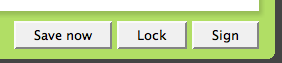 The “Publish” button disappears and is replaced by a “Lock” button for users who want to make sure that no-one touches anything while they are working. Locking is now a conscious action by the user, rather than something automatic. Now it is evident.
The “Publish” button disappears and is replaced by a “Lock” button for users who want to make sure that no-one touches anything while they are working. Locking is now a conscious action by the user, rather than something automatic. Now it is evident.
- Private versions: During the lock, lock users can generate “private versions” of the document that enable them to work comfortably. When you want to unlock a document, Tractis will ask if you want to save your last private version as the most recent version or if you want to discard the changes.
- More privacy: No-one, not even the administrator of your negotiation team, can see what you’re doing (changes in your private versions) while your document is locked. They will only see the final result of your work.
- More visibility: Tractis warns you at all times that the contract is locked and that, until you unlock it, no-one else can edit it.
- Unlock request: The other users that have a locked contract can request the person responsible to unlock it.
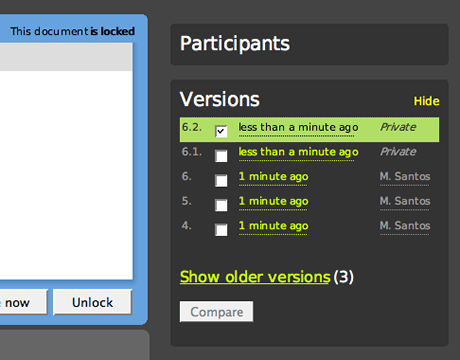
Redesigning the alert system
As part of the interaction, Tractis shows messages to the users, informing them of their actions: “You have expelled John Doe from the negotiation”, “You have ended the session”, “Thanks for registering“, etc. Until recently, those “alerts” appeared at the start of the page in a box that moved the rest of the content downwards, they lasted a few seconds and then they disappeared…so the rest of the page moved upwards once again and recovered its original position. Some beta testers told us that those page jumps were somewhat confusing. In fact, since the alerts appeared on top, if you were on page 40 of the contract, you did not receive feedback and, when the “jump” occurred, it was puzzling because you did not know the reason. We had to make some changes:
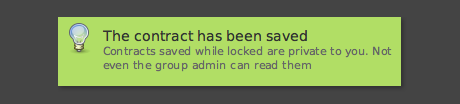
Now the alerts are smaller, they “float” around the page content without moving it, it doesn’t matter where you are in the page, you will always see them, they disappear after a few seconds and, if you’re impatient, you can eliminate them with the mouse.
Modal windows
Alerts are ideal for providing non-intrusive one-way feedback. However, sometimes you need to “stop time”, explain to the users the result of their action while you take advantage of training them in the use of the tool and asking them to make a decision. This is where modal windows appear:
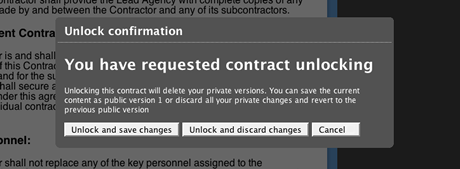
The combination of all the aforementioned elements creates workflows which are simple in appearance but are actually very sophisticated. All the helpers (alerts, drop-down menus, modal windows, tables, etc.) have been standardized so that the developer can build a new function without having to reinvent the wheel. Another advantage is that, if we decide to change any component, the change cascades into the entire application in a similar way to the effect of any changes in a CSS regarding the look & feel.
Many of the lessons we’ve learnt are applicable to any collaborative document editing system. It may look like we’ve changed only one button but, as many negonators can testify, it has been an important change that has affected and will affect many parts of the application. The efforts have been worth it: the application is now much more simple and intuitive. If you haven’t noticed, we are pleased. We think that we are one step closer to the solution. And it all started with a button.
By David Blanco
Saved in: Announcements, Design, Programming, Tractis | 4 comments » | 25 October 2006
4 comments in “Tractis releases a new workflow, alert and modal windows system”
Hello there! I signed up as a beta tester a few weeks ago but I have not received any Tractis testing. Was it already closed or is it still open? Great to know you keep on updating your services!
David Blanco
25 October 2006 at 4:17 pm
Hi Nick,
The beta is alive and well but, at the moment, with very few beta-testers. There are hundreds people waiting on the line! (no bs).
Our current plan: in the following 2 weeks we’ll be releasing a version with new functionality and several bugs fixed and right away we’ll start sending out more invitations. Before the end of the year, we want at least 1,000 beta-testers more inside Tractis.
It’s coming. Promise.
Tom Rutherfield
25 October 2006 at 7:34 pm
Hi, a friend of mine has told me about this blog. It looks good! What a great idea to translate the blog into English, that way more people can participate and find out what’s really happening in Spain. Usually the problem is lack of pages from other countries in good written English. Here it looks like the translator seems to know what their talking about. I have signed up for the beta testing. I hope this will happen soon. Best wishes!
David Blanco
26 October 2006 at 12:20 am
Hi Tom, you’re right, Belén rocks!. Nice to have you here.

Nick
25 October 2006 at 4:08 pm