New functionality in Tractis: Import and export of templates and contracts
From today you can import templates and contracts into Tractis as well as export your Tractis templates and contracts out in other formats.
Importing templates and contracts
To import documents into Tractis, you should follow these steps:
- In the “Templates” or “Contracts” section, press the “Create or import a template” or “Create or import a contract” button as appropriate.
- Tractis will show you a page in which you can specify information about the document (name, tags, permissions…) and choose the document you wish to import. So you don’t have to start from scratch.
We allow you to import documents in the following file formats: .doc (Microsoft Word), .sxw (Open Office 1), .odt (Open Office 2), .html y .htm (web page).
Exporting templates and contracts
To export documents from Tractis, you should follow these steps:
- Press the “Export” button at the end of the template or contract
- Tractis will ask you to choose an export format from a list
We offer export to the following file formats: .pdf (Portable Document Format), .doc (Microsoft Word), .sxw (Open Office 1), .odt (Open Office 2), .txt (Plain Text) y .html (Web page).
Download of signed contracts
Although download of signed contracts has been available since launch (in Spain), it’s relevant to include it here. When you create a draft contract, Tractis allows you to add participants and specify who can sign it. When the contract is signed by all signers, it goes from “Draft” to “Signed”. Once the contract is signed, you can download it to save your own copy or send it to another person.
The contract is fully legally binding and includes:
- The text of the contract in XML 1.0 format.
- Each of the signatures in XAdES format.
There’s no need to worry: both XML 1.0 and XAdES are standards approved by the W3C and, of course, your contracts signed in Tractis are reusable in any other web service that adheres to these standards.
In Tractis, your data is yours
For a while now, people have been talking about “user generated content”, “freemium” business models, eliminating barriers to entry to “Experience Goods”….without doubt it is important to eliminate the “barriers to entry” (fast and free registration, free functionality, without downloads etc) but it’s also important to eliminate “barriers to exit”. From the user’s point of view, it doesn’t make much sense to add your content to a website, however easy it is to put there, if you can’t later extract the information just as easily. This means not just having the ability to get your own data (duh!) but also receiving it in a format that is accepted by other web services.
In Tractis, your data is yours. We make it easy for you to add existing content but also to extract it in case you want to attach a template to an email, print a contract to sign it on paper, save a backup on your hard disk or (why not?) leave the service. This is just the start. In the near future, you will be able to “Delete your Account” as you wish and export all your data as XML, clean and simple. Likewise, the Tractis API will allow you to download or export your documents automatically wherever you choose. Without barriers to entry. Without barriers to exit. Without commitments. What are you waiting for?
By David Blanco
Saved in: Announcements, Tractis | No comments » | 26 October 2007

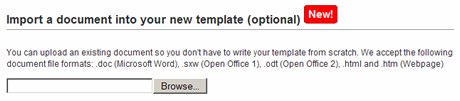
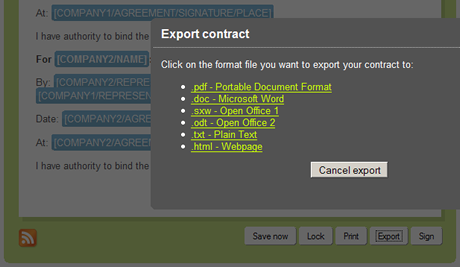
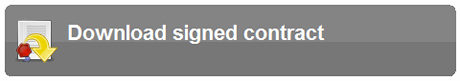
Leave a comment...