New functionality in Tractis: “variables” in templates and contracts
Today we launched “variables” which will make you even more productive when working with templates and contracts.
The torture of personalizing contracts
Traditionally, templates include dotted lines indicating where you should personalise the contract. The problem is that, even with the dotted line, it’s difficult for a non-lawyer to know what to put in each space. The best templates are those that, instead of dotted lines, include notes or “variables” such as “Customer Name”, “Delivery Address” etc.
Even so, when the same variable (e.g. “Customer Name”) is repeated 40 times in a 40 page document, it’s a pain to fill it in each time. Wouldn’t it be great if Tractis could “read” this document, ask you for the value of each variable found and afterwards fill it in for you, without caring how many times it is repeated? Well, that’s exactly what we’ve done.
Creating a variable in Tractis
To create a variable in a template or contract, it’s enough for you to write the name of the variable in square brackets, paying attention not to leave spaces e.g. [STREET], [DATE] or [DOB].
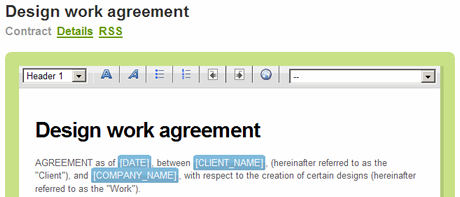
Filling in a variable in Tractis
To fill in the variables in a contract, click on “variables” under the document title. You’ll be presented with a form and asked for the value of each variable “just once”.
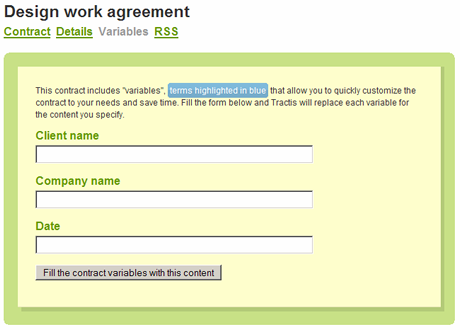
…and, when saved, Tractis will replace all occurrences of each variable in the contract.
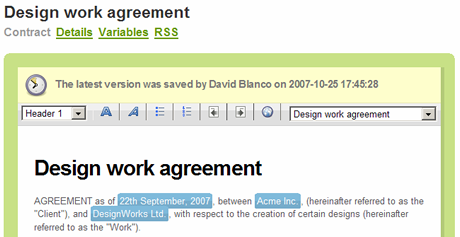
If you see that you’ve made a mistake, you can go back to the variables, correct the problem and save the contract again. Just once and in only one place.
Mastering the Technique: Grouping variables
You can group variables using forward slashes to indicate each level of grouping e.g. [COMPANY1/TAX_NUMBER], [COMPANY1/CITY], [COMPANY1/DEED/DATE_OF_EXECUTION] would group the data in the following way:
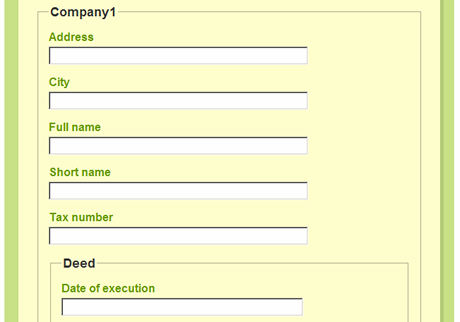
Give it a try: Take a look at some of these example templates that I’ve uploaded which make use of grouped variables. Choose the one you like most:
- OEM Software License Agreement (in English).
- Hardware Evaluation License Agreement (in English).
- Property lease agreement (in Spanish).
- Data protection agreement (in Spanish).
Click on “Create a contract with this template” and afterwards take a look at the variables screen. You’ll see how quickly you can adapt a generic contract to your own needs.
Advantages of working with variables
Working with variables has many advantages:
- Saves time: If you use variables you save enormous amounts of time when you personalize a contract or initial draft of an agreement
- Simplicity: Yes, Word and other work processors offer similar functionality but we recognise that it’s so complicated nearly no one uses it. In the end you resort to trusty “find and replace” for each variable. Tractis offers just what you need and nothing more.
- Flexibility: This system doesn’t impose a unique and closed variable convention that every user should use but instead permits each user or company to create their own set of variables and name them as they prefer.
- Powerful: We plan to launch the Tractis API in November. It will be a big milestone in the development of Tractis and give a new dimension to the platform. Amongst other things, the API will allow you to work with “variables” from the start. Companies can generate millions of contracts, personalized for each and every one of their clients and send them automatically.
Try using variables in your templates and contracts. You only need to remember to enclose the variables in square brackets and use forward slashes if you want to group them. Easy, simple and powerful.
By David Blanco
Saved in: Announcements, Tractis | No comments » | 22 October 2007

Leave a comment...