Tractis Account Types Unified
Until now, Tractis users could choose between two types of Account: Personal and Business. The latter gave users a number of added advantages and features: multiple user access, library of business templates, API access, personalized logo and Tractis interface colours, etc.
We have decided to merge both types of Account into one. From now on, each User belongs to one Account, and each Account can have one or several Users.
The merger of Accounts that we announce today is part of the restructuring process we anticipated last February when we launched the new Accounting system.
Why unify Accounts?
For a number of reasons that boil down to only one: Simplification.
- To make Tractis value clearer: From the feedback received, it seems that a large number of Users created a Personal account in Tractis and stayed there, not being aware that they could upgrade to a Business account, much more powerful and also for free. This made these Users continue using the platform or abandon it without getting a good feel of all the power, sophistication and advanced features that Tractis has to offer. We decided to display the full “value proposition” from the very start.
- Lower support demand: The process for upgrading from a Personal to a Business Account was not as intuitive as it should and often times it required the assistance and valuable time from our support team. With this merger the need for an additional configuration disappears, and all Users get the advanced features by default and without the need for additional support.
- Better integration with Plans: We will be soon announcing monthly subscription Plans in Tractis. We came to the conclusion that the combination of multiple Account Types and different Plan Types would give rise to a level of complexity and support not compatible with the goal of simplicity and clarity we strive for continuously at Tractis.
What are the changes Account unification entails?
From now on, al Tractis Users will enjoy the same advantages and advanced features with no need for them to make any configuration changes:
- Multiuser access for all Accounts.
- Access to the Account Team Library, where you can share Contact Templates with all your team members.
- Access to the Tractis Contracts API.
- Be able to configure the level of guaranty of the autentication method by default for all Account Users.
- Be able to configure the level of guaranty of the signature method by default for all the Contracts in the Account.
- Be able to personalize the Look of the Tractis interface (logo, colours) for your Account, Authentication gateways and Signature gateways.
- Access to other advanced services we will be telling you about pretty soon
How do these changes affect me?
If you had a Business Account already, the changes do not affect you al all.
If you had a Personal Account, you will see that there have been minor changes to the Tractis menu at the top. It differentiates now between you User Profile and you Account Profile.
User profile
- You can Access your User Profile by clicking on you name on the menu at the top.
- Once you access your User Profile, you can edit both the information in your user profile and your Tractis personal use preferences (change email and authentication methods associated to your User).
Account profile
The information and configuration of an Account Profile is only accessible to the Account Administrators. All Personal Account users are now Account Administrators for their Account. To access your Account Profile, you have to click on the Account name.
- If you did not fill out your company name on the Account Profile, you will see a link called “Account” by your name:
- If you filled out the your company name on the Account Profile, you will see a link with the name you gave to your Account:

- If you are not the Account Administrator, you will see that the link to the Account Profile is shadowed and inactive:
- If you are the Account Administrator, you can click on the Account Name to Access the Account Profile. Once there, you will find the following options:
- Profile: Lets you complete the contact and billing information (if you are a business). You need to fill our this information if you need invoices from Tractis.
- Preferences: Lets you define the authentication and signature methods allowed for all Account Users.
- Users: Lets you invite, suspend and change permits to the Users in your Account.
- Orders: Lets you look up and manage all orders you place in Tractis (Credit reloads and, very son, more stuff we cannot reveal now), for all Users, in one location and in real time.
- Credit: Let you check the Rates applied to your Account and gives you full visibility to all Inputs y Outputs applied to your Account, for all Users, in one place and in real time.
We keep working on improving our services. Keep an eye on the site as we will be announcing many more interesting things in the coming weeks.
By David Blanco
Saved in: Announcements, Tractis Accounts | No comments » | 23 May 2011

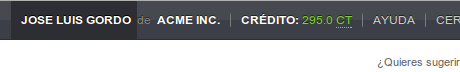
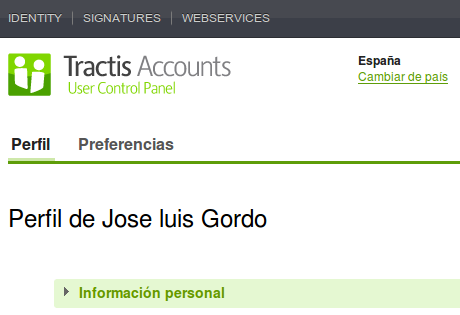

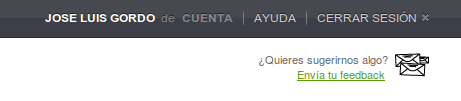
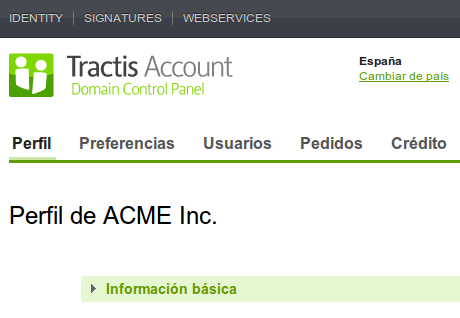
Leave a comment...